 If you’ve been using Lightroom for a long time, chances are you have accumulated a lot of orphan files. Those are RAW files that still exist in your pictures folder, but that your Lightroom catalog (the database) doesn’t know about.
If you’ve been using Lightroom for a long time, chances are you have accumulated a lot of orphan files. Those are RAW files that still exist in your pictures folder, but that your Lightroom catalog (the database) doesn’t know about.
During the import of your photos, Lightroom adds a lot of information about the images to its catalog. The file name, all the EXIF data like shutter speed, aperture and ISO, the location of the image file on your hard drive and more.
Orphans accumulate over time because when you try to remove a file from Lightroom, it’s actually quite easy that instead of removing the image file, you remove it from Continue reading “Seven Steps To Reclaim Valuable Disk Space By Cleaning Up Lightroom Orphans”

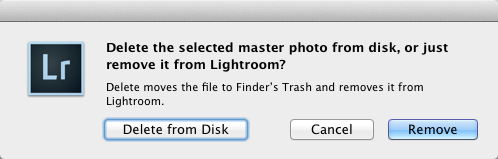

 Lightroom 4 is out but it has a migration bug that replaced all of the tone curves for Chris. Find the latest status
Lightroom 4 is out but it has a migration bug that replaced all of the tone curves for Chris. Find the latest status